MidJourney on the throne of AI painting has finally ushered in a strong opponent! The latest challenger, Ideogram AI has come out and attracted a lot of attention with free registration.
The most striking feature: the accurate generation of text in the picture. NVIDIA scientist Fan Linxi used it to draw a “It’s over, Midjourney”. Yes, it’s the image on the first page!
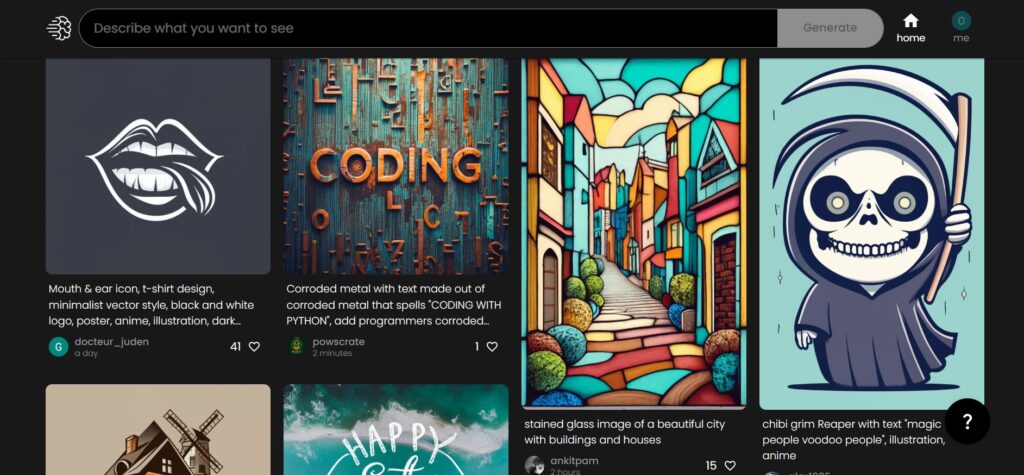
As soon as Ideogram solved this pain point, netizens start using it for creation. It can also be seen from the prompt words shared by netizens that the “spell” that increases the probability of success in drawing text is also very simple, just one word: Typography.
Initially, 1,000 test spots were announced, but it didn’t take long to fill up. the number of places should still be limited, and interested friends should hurry.
Here is the link of Ideogram AI: https://ideogram.ai
How to use Ideogram.ai
- Login using a Google account
- Enter the prompts
- Select style type
- Customize layout: 10:16, 1:1, and 16:10
- Click generate
- Wait a moment until the results appear
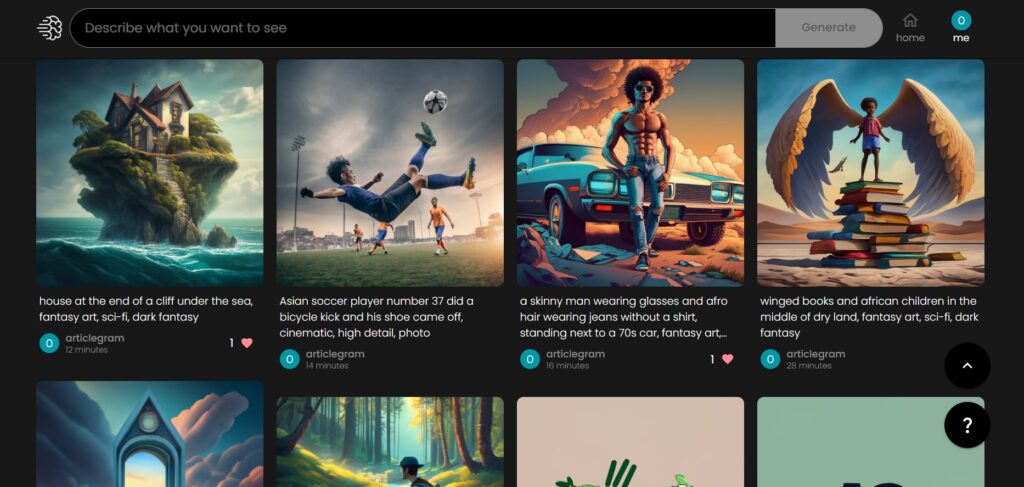
Ideogram AI enables you to turn your creative ideas into delighful images:
- It’s free
- It has no limits
- It can render text!
Example prompts 1: “The word ‘adidas ultra boost’. One line start to end. Light glowing. Full of texture. This four colours splash paint blue whit violet, poster, photo”.
Example prompts 2: “Text ‘burger’ created of burger ingredient, 3d render, cinematic, full of texture, poster”.
Example prompts 3: “A vector illustration of the terminator holding a pint of beer with the words “I’ll Beer Back! Poster, typography”.
Example prompts 4: “Darth vader sitting on the toilet with caption “Use the Force”, proportional, cinematic, photo, typography”.
Example prompts 5: “Continuous line drawing of a shoe with “JUST DO IT” in text, conceptual art, product, fashion, 3d render, typography”.
Example prompts 6: “Spaceman with the text “I need more space”, fantasy art, sci-fi, dark fantasy, typography, poster”.
Example prompts 7: “Cute cartoon style gravestone with “Midjourney” on it”.
Getting AI to draw words accurately has always been a problem. Although the new inpainting function of SDXL and Midjourney has been improved, the success rate of netizens has not been to high and needs to be tried repeatedly.
Text aside, Ideogram’s image generation capabilities and rendering quality are comparable to Midjourney and Stable Diffusion.

