This is possible if you have already upgraded to ChatGPT-4, because only in ChatGPT-4 there is a plugins option. Upgrade to ChatGPT-4 if you want to use the plugin features.
The plugins available on ChatGPT have a variety of features that are more specific than you are looking for with a certain prompt.
In the following I will give an example if you use a ChatGPT plugins called AskYourPDF, this is a plugin that can search for information in PDF files.
How to use the ChatGPT plugin
1. Step 1
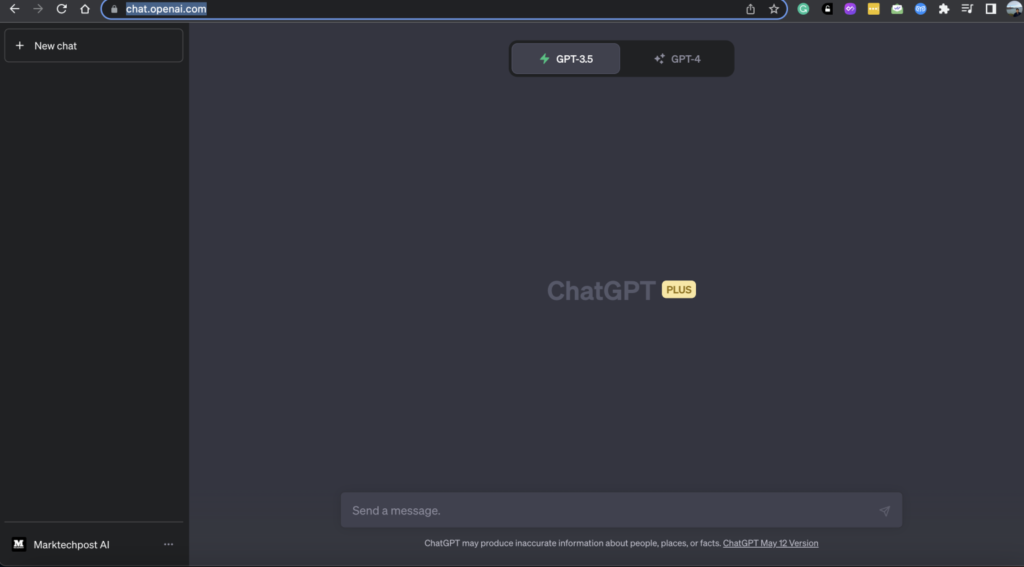
Open https://chat.openai.com and login.
2. Step 2
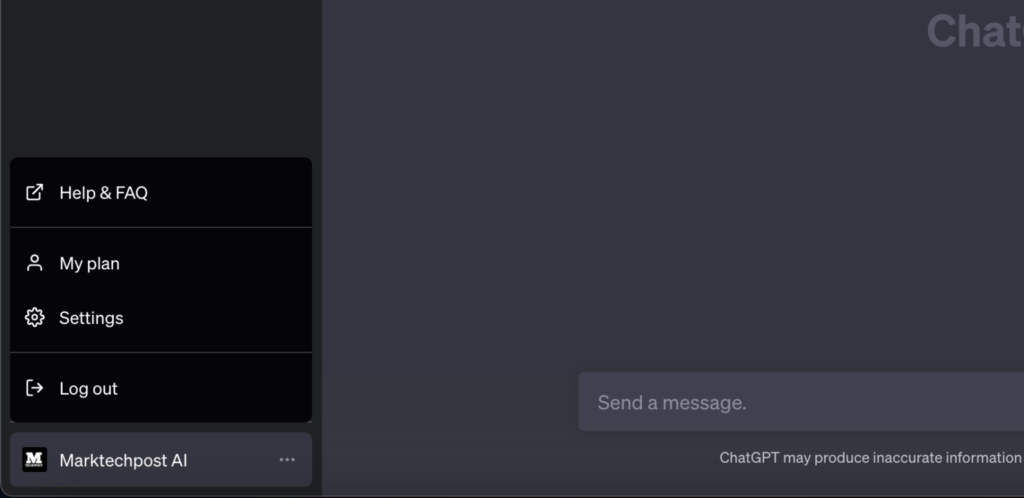
Look in the lower left corner and click the horizontal ellipsis icon (…) and go to settings.
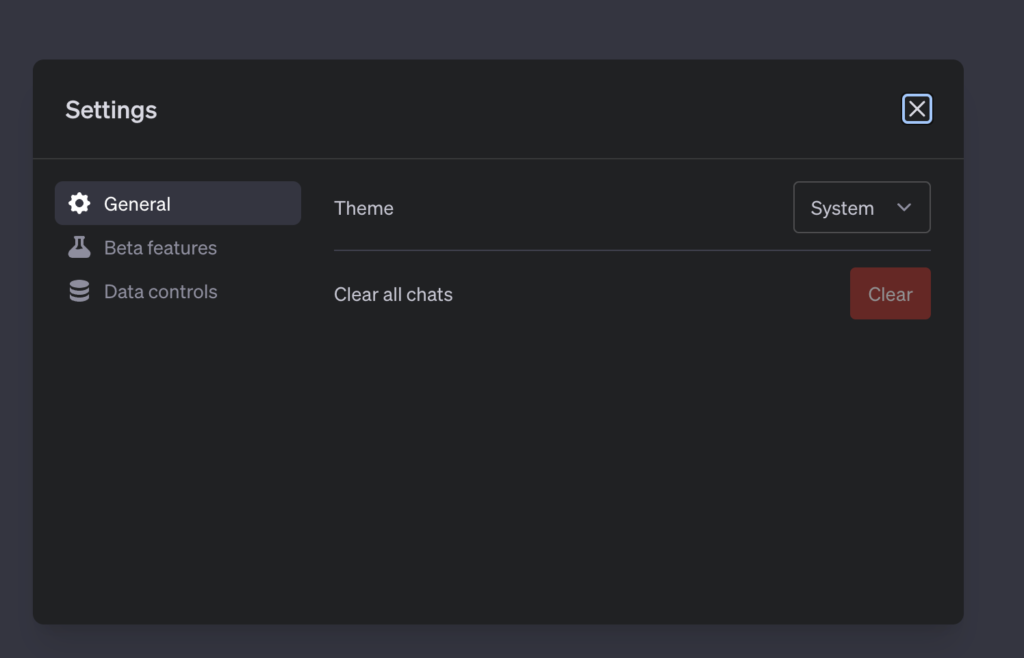
3. Step 3
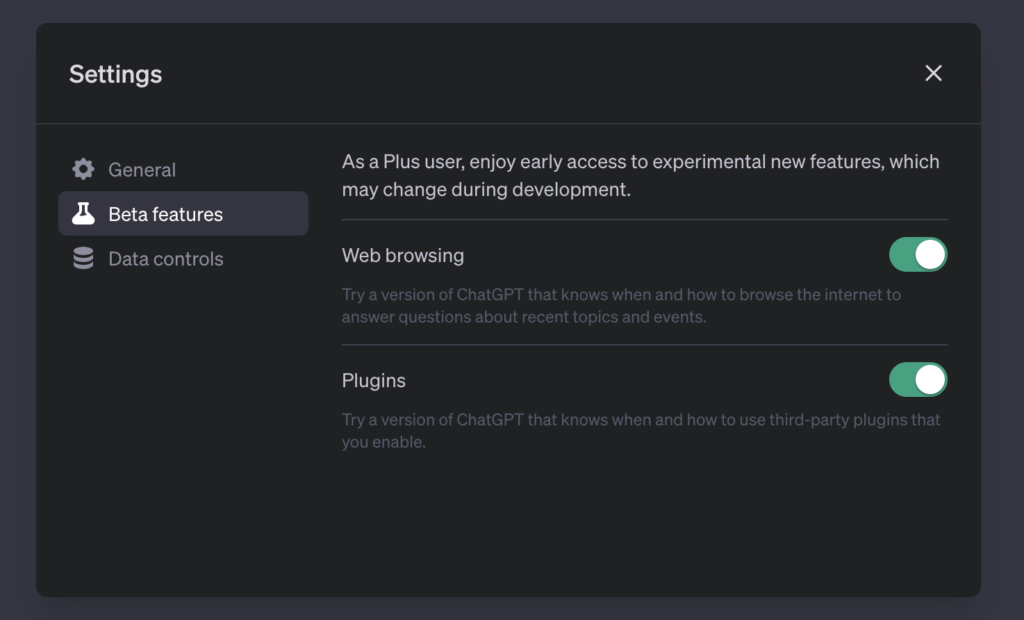
Click ‘Beta Features’ and enable Web Browsing and Plugins options.
4. Step 4
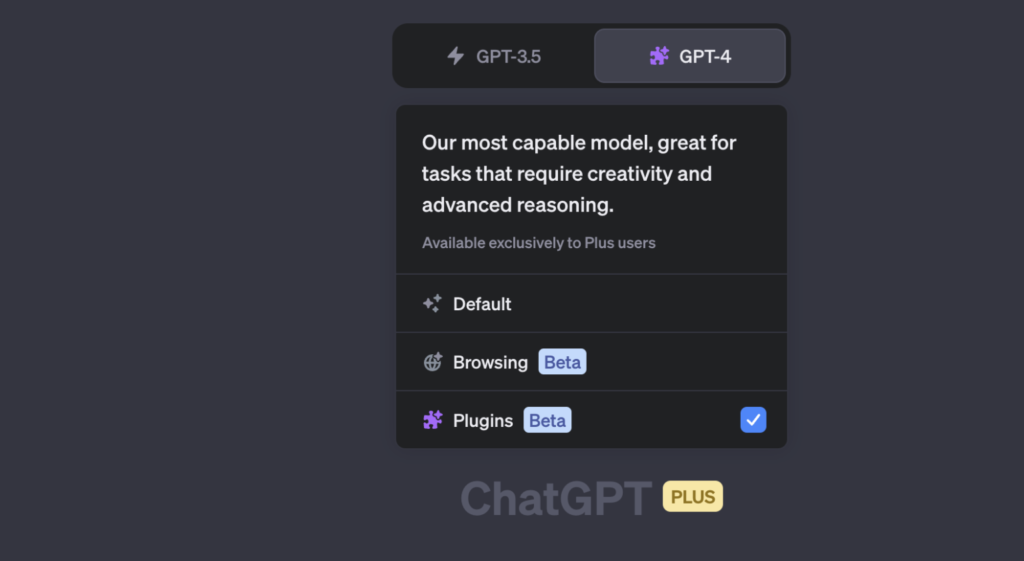
Close the pop-up and hover over the GPT 4 or GPT 3 on the top bar. Then choose ‘Plugins’ and Open the plugin store. Choose a plugin and install it.
5. Step 5
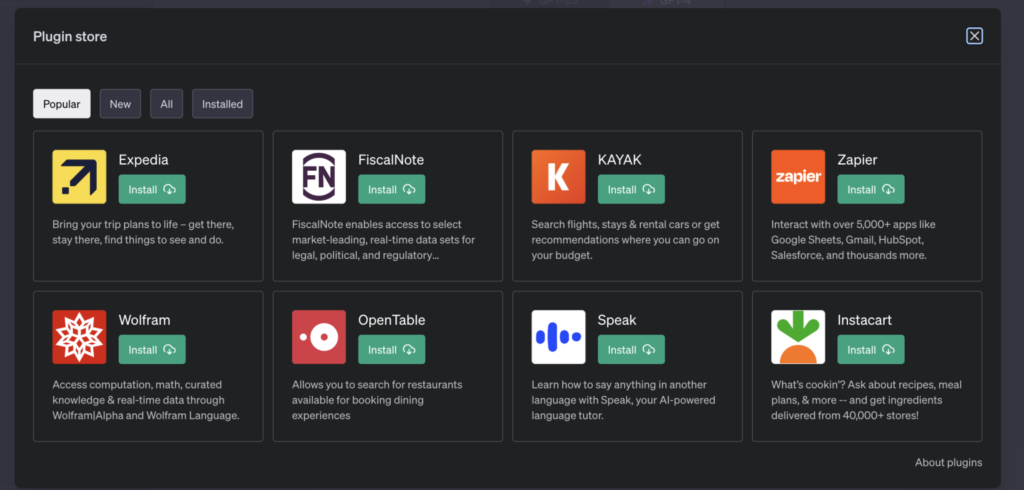
Instal the plugins, for example if I install AskYourPDF.
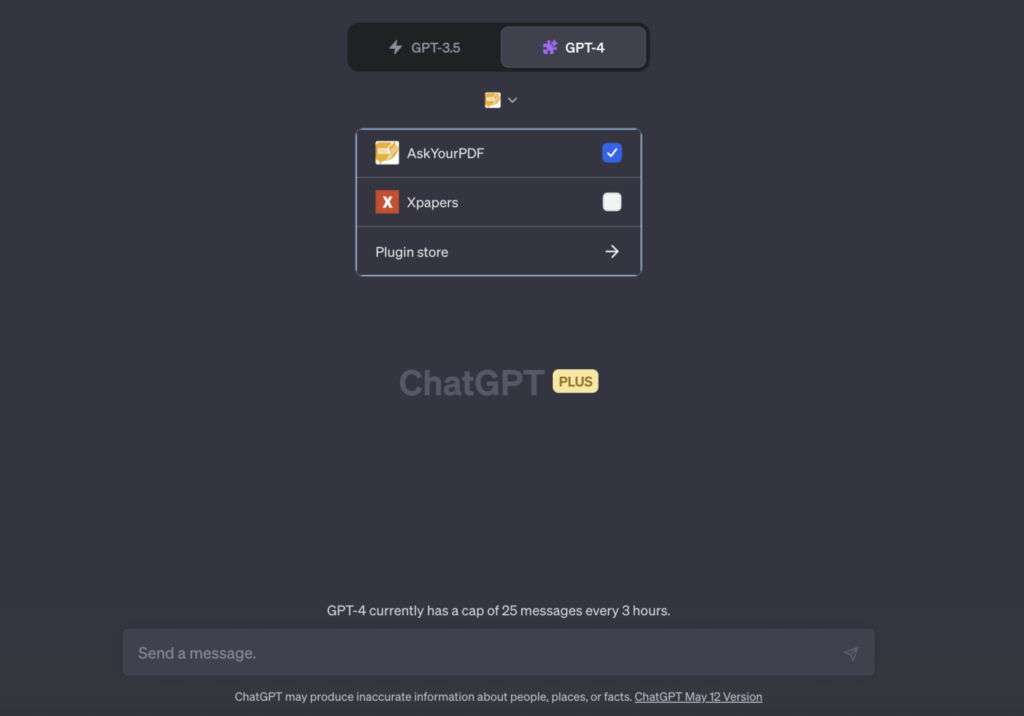
6. Step 6 (additional)
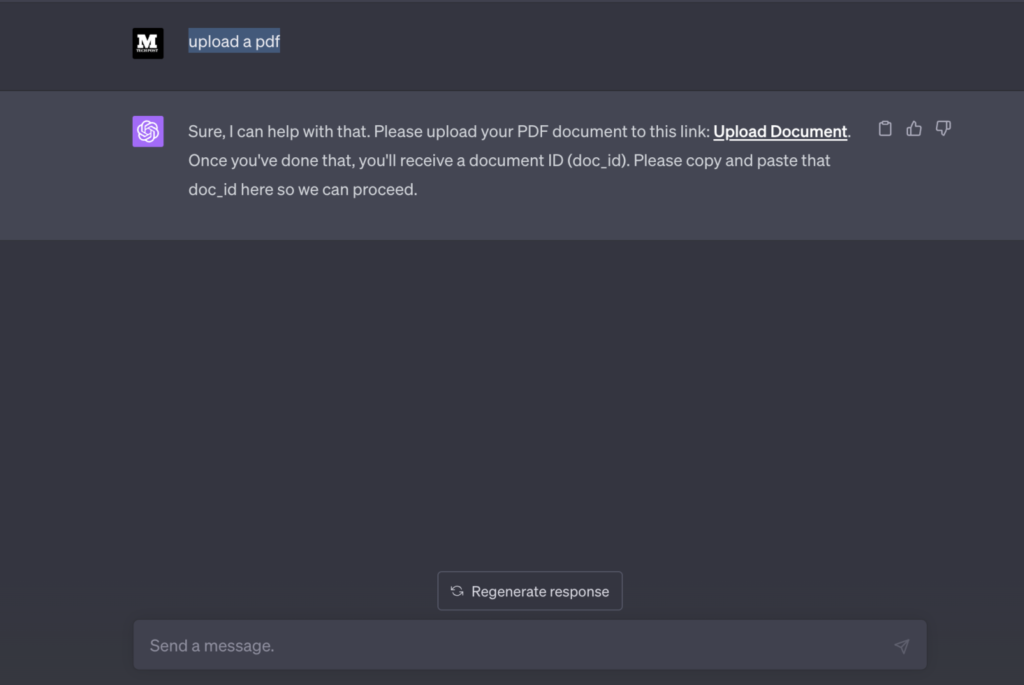
Upload the PDF file using the prompts ‘upload a pdf’ and click the upload document link.
7. Step 7 (additional)
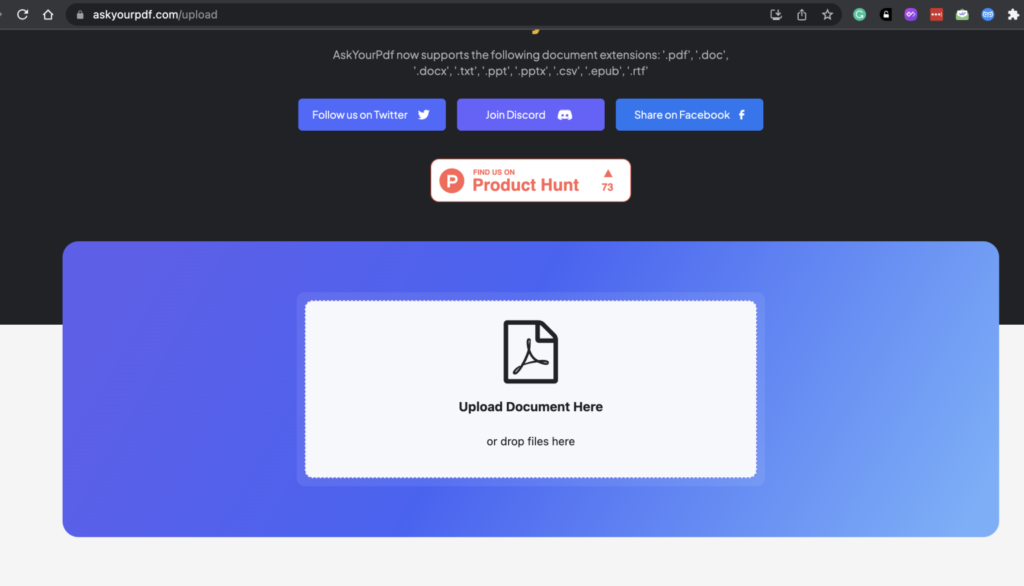
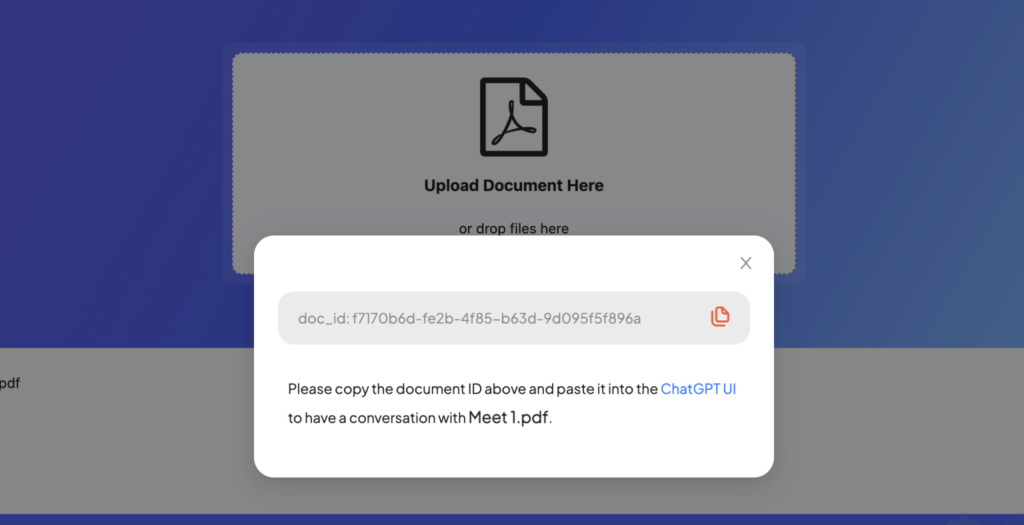
doc_id:xxxx these are used as additional prompts.
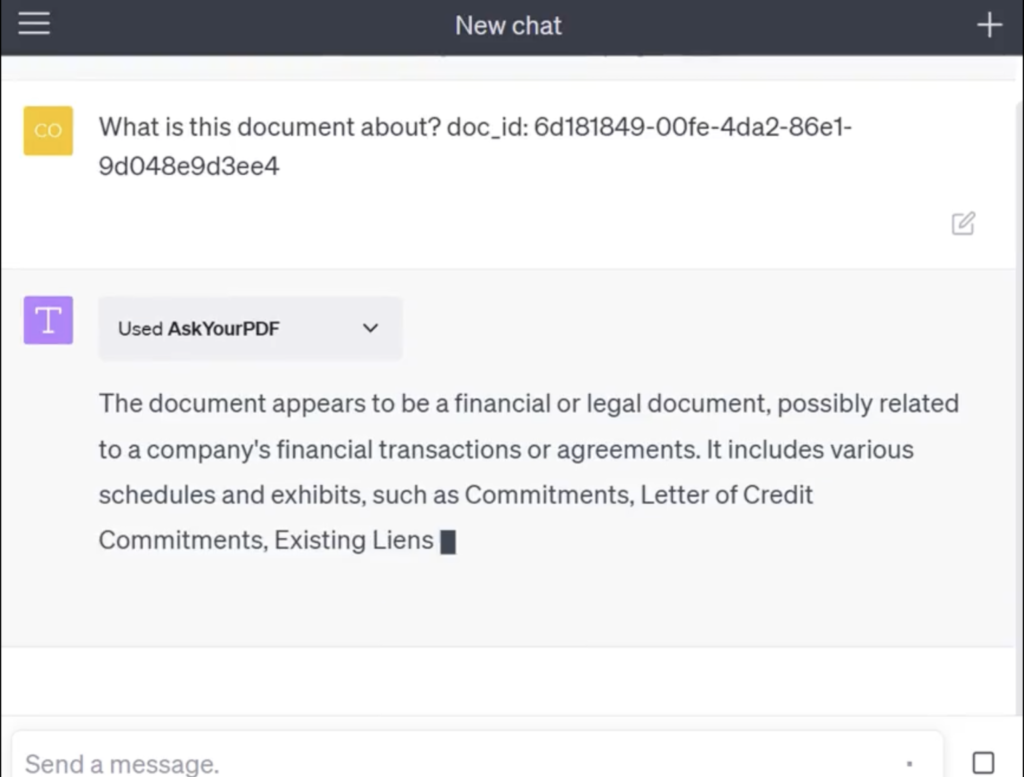
The method of use for each ChatGPT plugin will certainly be different. This is an example of activating the plugin feature on ChatGPT.
Until now, there are not as many ChatGPT plugins as ChatGPT extensions in Google Chrome.
(Image from: https://www.marktechpost.com/2023/05/22/how-to-use-chatgpt-to-chat-with-any-pdf-document/)

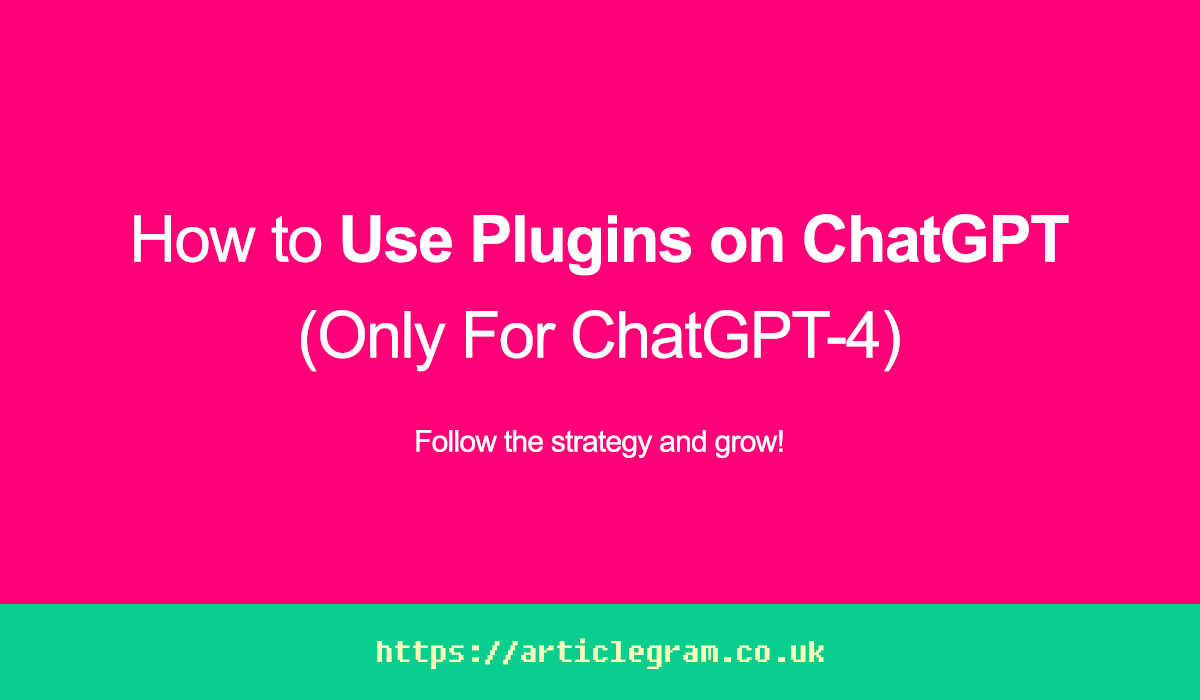
1 thought on “How to Use Plugins on ChatGPT (Only For ChatGPT-4)”